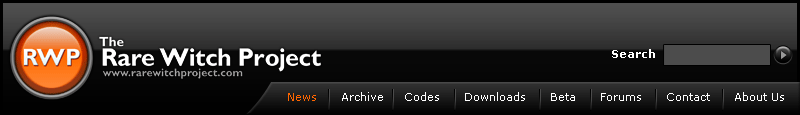
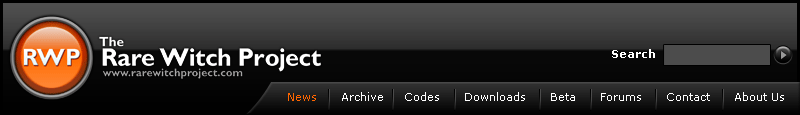 |
The RWP Minecraft Server! Returning Soon!!
The moment you've all been waiting for has arrived. The RWP has opened its own Minecraft server. Currently, the server has a maximum of 10 slots. After asking me to join the whitelist, simply copy and paste the IP given below into the Multiplayer section of Minecraft and hit connect.
The address to connect to is: minecraft.therwp.com The server is currently offline. Sorry about that. We operate a whitelist, which means you need to be added in order to connect. To request to be added to the whitelist, you must first add your Minecraft username to your RWP Profile. You can do that here, then request to be added in this thread. If you are a new member, your application to be added to the whitelist will not be accepted. The RWP Minecraft Server Map Fun facts about the server:
Please, respect others' creations. Don't intentionally kill other players, do not overuse flint & tinder, and for the love of god be careful with lava. Accidents happen and I understand that, but if I or the other players believe you to be intentionally harassing people, I do have the power to kick and ban you. I'm sure this won't be a problem though. Have fun guys! Oh, and when you claim a plot of land, please mark it with a sign stating your username so others know not to touch your stuff. It'd be appreciated! ;) Below is an expanding index of what items are worth what. I'll update this as new items are asked to be traded and sold. HOW TO USE THE ECONOMY SYSTEM. The resident currency is the RWP Token. They are linked to your account and are not physical items you can drop or lose. You can trade them to other players to bargain, pay someone for help, and of course, buy items from the server. There are two main actions. In the chat, type in /money to see your current balance. Everyone starts with 10 RWP Tokens (creative, isn't it? o-O). You can give another player money by typing "/money pay username amount". For instance: "/money pay mebecj 1" will give mebecj 1 Token. Typing in "/money top" will display the people with the most RWP Tokens, and "/money rank" will display your rank among everyone who has joined the server. The second command, used to buy, sell, and check an item's worth, is the /shop command. If you type it in followed by an items Data Value or an item's name, it will say how much you can buy it and sell it for. For instance, if I typed in "/shop gravel" (without quotes of course) it would tell me how much I can sell and buy gravel for. If you see a little (64) next to the item, it means you can only buy or sell in stacks. If there is no (64), the items you buy or sell will be singular items. More expensive items or hard to find items will be singular, while most of the time materials are in stacks. To buy an item, type in "/shop buy gravel" or "/shop -b gravel" will also work. Inversely, to sell, type in "/shop sell gravel" or "/shop -s gravel". The item will be removed from your inventory (And it must be in your inventory, not in a chest) and your account will be credited the amount of RWP Tokens that the item is worth. You may also type in "/shop create name" to make your own shop and set your own item prices, but I'm not entirely sure how to set prices and such when it comes to that. If you figure it out, you're welcome to use it. Some items will not be listed, as I didn't feel they were necessary. Nearly all materials, tools, and armors are there. Items that are two words such as "diamond armor" or "cooked pork" should be typed as one word, otherwise you will get an error. "/shop cookedpork" instead of "/shop cooked pork". If an item doesn't come up, try different versions of the word. For instance, "porkchop" returns an error, while "pork" returns the correct information. If you have any questions about items, the economy, commands, or anything else, please feel free to use this thread or message me or Mandy in-game. If you see a bug or a typo somewhere in the prices, please tell me ASAP. Change log: Update 1
Update 2
Update 3
Update 4
Update 5
|
This is awesome! I'll join straight away.
|
Awesome! I shall hop on later and claim a plot of land :D
edit: Getting 503 errors, I'll try tomorrow. Should be fun! edit edit: So since minecraft.net is apparently down, I'll just leave my username here in case offline mode + whitelist is implemented: BinarySolo |
Here is the reason to get Minecraft I have been waiting for.
I shall be sure to learn the ropes very soon when I have time. |
I'll be putting a fence around my area. I trust my natural lava pool won't be turned to obsidian and mined away when I log off.
|
Is it just a regular server, or is it done with bukkit?
|
My MC name is Wkw427.
Does anyone know how to run the minimap mod with beta 1.3? |
Mine is philip2198.
HOORAY |
Welder and I are on right now, you other guys should get on. :D
|
Have a look at iConomy and iMonster. They're ones used on the server I frequent and save commodities such as gold being used for currency.
|
I think that before people are OP'd, that the mods post their minecraft names :)
|
MINECRAFT NOT WORKING
AAH |
minecraft.net is down
|
If you are going to have external authentication systems in place, at least make sure you can handle the traffic. Quite annoying.
|
Spyke or Deku, could you guys explain how to install mods? The Clanforge site that I use to modify anything related is probably different than installing a normal mod... If I get a walkthrough, I'll have iConomy up.
@Deku: What's iMonster do? |
| All times are GMT. The time now is 09:27 AM. |
Powered by vBulletin® Version 3.8.9
Copyright ©2000 - 2024, vBulletin Solutions, Inc.