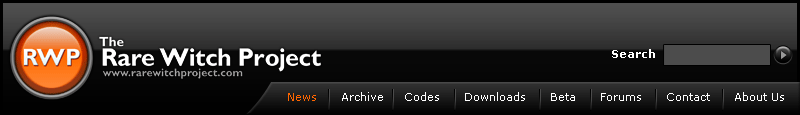
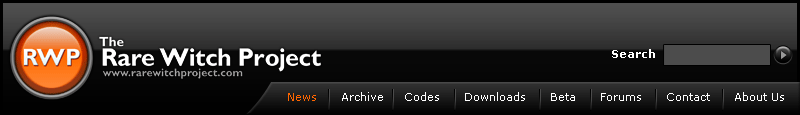 |
problems with BK Texture Tool
Alright, I've been messing with project 64 trying to get the BK texture tool to work, but somehow I can't find how to savestate. It sounds ridiculous, but the option "Save as..." (or whatever the savestate option is) seriously doesn't appear anywhere. Any help on how to get it working/finding it?
EDIT: Nevermind, it turns out the Advanced settings were off, making savestating not appear. Odd they would have it hidden like that... EDIT2: Well, now that savestates are working, I tried running BK Texture tool and it works... up until it trys to load the savestate, at which point the program crashes and burns instantly. I can't find any way to make this work now. ( Let's hope it's no as obviousas the original question...) (If it helps, I'm using Windows Vista...) |
I'm not sure if the program is compatible with Windows Vista. As far as I'm aware it's only compatible with XP.
|
It did the same thing to me, and I'm using Vista.
|
Hey, is it possible for them to make a new version that imports textures into the rom without need of a savestate? That would make things a bit easier.
|
It is, but people are to satisfide with the curent to make a new one. if anything, at least make one for vista, as I have a bad urge to fix mumbo's face.
|
how do you get more then 60 textures.
I even change some and nothing happens. |
I need help with BK texture tool
I'm using Windows XP, and the same error appears. I've tried literally everything: Savestate, Save as, uncompressed... NOTHING WORKS.
|
What is the error message that appears?
And BreegulBeak, what do you mean by more than 60 textures? |
Quote:
I want to edit level textures not the items and Rare logo:rare. The logo must stay because Rare is Epic. |
You must actually be in the level you want to edit when you create the savestate. When you create the save state it stores the textures of the immediate level you are in.
There are many different sized textures in each area. In the top right of the Texture Tool, you will see a drop down list with various size dimensions (64x64, 64x32..etc.) Change that and you will be able to find more textures. |
So how many save states in mad monster mansion
|
That depends what you want to edit. For example; say you wanted to edit the textures of the carpet inside Nappers room, you have to go inside nappers room and make a save state. If the texture you want to edit is outside, create a save state outside. And so on.
|
I've always seen that as a big limitation, and a pretty useless one at that. It would be just as easy to have made the program compatible with the unprocessed display lists. :\
Oh well, next BG release will have a texture editor that does just that. :) |
That would be fantastic cooliscool! Good job. :)
I think you should wait for the next BG, it'll make everyone's life so much easier. :P |
So I need to save where I want to edit. Ok It will take a while but I have time.
|
| All times are GMT. The time now is 08:55 PM. |
Powered by vBulletin® Version 3.8.9
Copyright ©2000 - 2024, vBulletin Solutions, Inc.